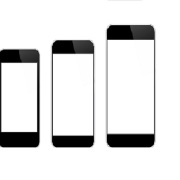Student Data Collection and Data Security
With Common Core, there is a greater push for the collection and use of student data to help guide teaching and learning. It’s an often debated topic for educators and parents, with growing concerns about student privacy and the security of student data. In Arlington, Virginia, a panel of education experts and stakeholders met at the State Educational Technology Directors Association (SETDA) Leadership Summit.
Student Data Privacy and Data Security
The SETDA deputy executive director, Geoff Fletcher moderated the panel discussion at the Summit. He explained that student privacy and data security are two different things, and the panelists agreed.
Student data privacy deals with ensuring only authorized individuals have access to student records. Authorized individuals are those who are using student data to improve student learning and achievement.
Student data security deals with ensuring the data is protected from data breaches, hackers, and malicious use.
The role of vendors such as LIMOTTA IT in the protection of student data cannot be underestimated, and should be addressed with parents to relieve concern that their children’s information is stored securely.
Transparent Data Collection Policies
Parents should be informed about all student data collection and how it is used with complete transparency. If they can’t get answers to their questions about data collection, it is likely they will feel schools are trying to hide something, and become uneasy with the process. Here are some tips for sharing student data collection information with parents:
Explain the Value of Student Data – parents should know how the student data is being used and what the school is already doing to protect both data privacy and security. If you work with LIMOTTA IT for our Education Cloud +Plus solution, parents can even log in to view their student records.
Identity the Information Collected – parents should know exactly what student data is being collected.
Show how Data Collection Helps Students – the only purpose for collecting student data is to improve their performance, their learning, and create new educational opportunities for students.